Some of the links or tools mentioned on our site may give us a commission, which helps us keep the website running and at no extra cost to you. Thanks
If you’re trading with a Forex EA, one of the smartest moves you can make is using a VPS.
Why?
Because a Forex VPS keeps your trading bot running 24/7, even if your computer is off or your internet drops.
But here’s the thing…
Not all VPS providers are the same.
And if you choose the wrong one, you could end up with slow execution, downtime, or even missed trades.
In this post, I’ll break down the key things to look for when choosing a Forex VPS, so you can keep your trades running smoothly and avoid headaches.
Let’s get into it.
What is a Forex VPS?
A Forex VPS (Virtual Private Server) is like a computer that lives in the cloud. You can use it to run your Forex trading software (like MT4 or MT5) all the time — even when your own computer is off.
Why use a forex VPS?
- Always On: Your trading robot (EA) keeps running 24/7
- Fast Trades: Faster connection to your broker, less delay
- No Interruptions: No worries about power cuts or internet problems at home
- Safe & Secure: Runs in a protected, professional data center
- Access Anywhere: You can log in from your phone or laptop, anywhere in the world
Who should use a forex VPS?
- If you use a trading robot (Expert Advisor)
- If you want your trades to keep running without watching your screen
- If your trading style needs fast and accurate execution
- If you want to trade passively, while you sleep or work
What to look for in a good Forex VPS
- Low Latency Connection to Broker
- Choose a VPS close to your broker’s servers (e.g., London or New York)
- Lower latency = faster trade execution
- Ideal latency: <5 ms
- High Uptime Guarantee, Look for 99.9% uptime or higher
- VPS should run 24/7 without interruptions
Sufficient specs for trading latforms
- Minimum: 1 GB RAM, 1 CPU core (for light EA use)
- Better: 2–4 GB RAM, SSD storage, stable CPU
- Ensure smooth performance of MT4/MT5 and multiple charts
Here’s a screenshot of my server:
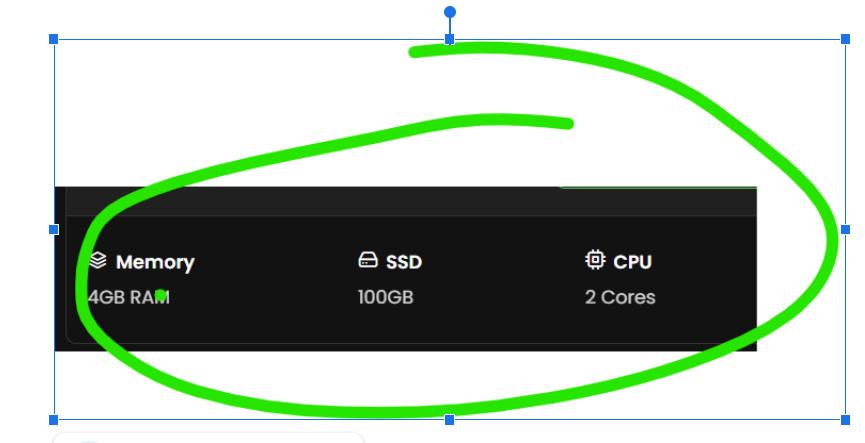
Easy MT4/MT5 compatibility
- Should allow quick and easy installation of MetaTrader
- Windows-based VPS is best for compatibility
- Some VPS providers even pre-install MT4 for you
Forex- friendly hosting providers
- Choose providers that specialize in Forex
- These have optimized setups and better support
Security & remote access
- Encrypted Remote Desktop Protocol (RDP) access
- Firewall & antivirus protection
- Ability to restart VPS remotely
Scalable plans
- Start with a basic plan and upgrade as needed
- More EAs = more resources needed
24/7 Technical Support
- Quick help if something goes wrong
- Look for providers with live chat or fast email support as minimum.
My favorite VPS’s
ForexVPS and Interserver
Interserver: Cheaper monthly packages from $10 per month.
ForexVPS: I stuck with ForexVPS as I find it to be much better performance.
Learn about ForexVPS here
Learn about Interserver here
Leave a Reply